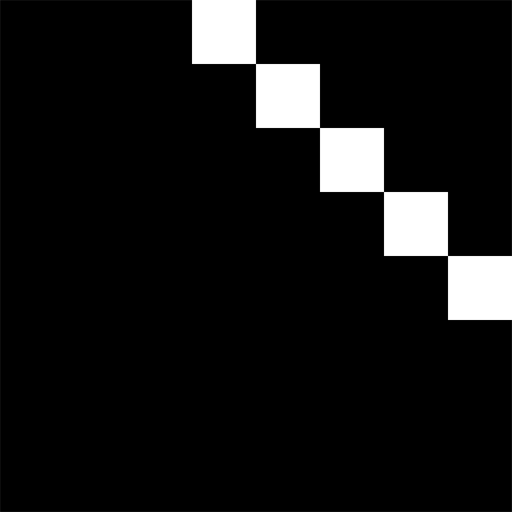Avatars
You can upload and use custom VRM avatars within UNAVI.
VRM
VRM is an open file format for 3D avatars, supported by many applications. You can create a VRM avatar using the VRoid Editor, or export to the .vrm file format from blender using this blender plugin.
UNAVI supports both the VRM 0.0 and 1.0 standards.
Performance Ranks
UNAVI categorizes avatars into performance ranks based on their optimization levels. This is not a perfect system, but it should give you a rough idea of how well an avatar will perform in UNAVI.
It’s important to keep in mind that players may automatically block low-performing avatars, so it’s a good idea to optimize your avatar as much as possible.
Limits
| Rank | Polygons | Materials | Meshes | Skins | Bones |
|---|---|---|---|---|---|
| Excellent | 7,500 | 1 | 1 | 1 | 75 |
| Good | 10,000 | 1 | 1 | 1 | 90 |
| Medium | 15,000 | 2 | 2 | 2 | 150 |
| Poor | 20,000 | 4 | 2 | 2 | 150 |
| Very Poor | ∞ | ∞ | ∞ | ∞ | ∞ |